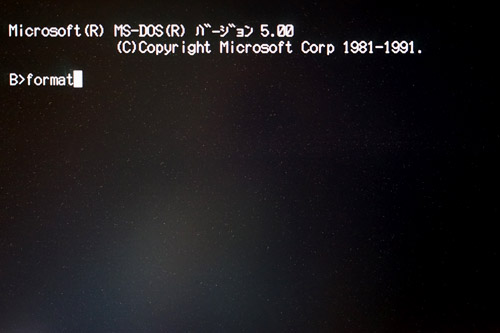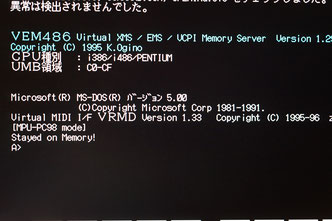Creatting a dos boot disc

You will need to creat boot disc for many occasions. One occasion, is because you will need for some games to change the order of disc letters. (- boot disc order : A: FDD B: FDD2 C:HDD .... - HDD DOS : A : HDD B: FDD C: FDD2 ...)
First, boot your PC-98 in DOS 3.3/5.0/6.2 depending on which DOS boot disc you want to create.
Then create a normal boot disc by formatting it.
You can use the DOS program A:>format
Then choose "floppy disc"
Then choose option to create a boot disc after formatting.
An other way is to enter directly : A:> Format X: /s /m (change X to the floppy disc letter)

UMB/EMS emulator boot disc (Ningyo Tsukai 2, Yu-no etc.)

For playing some games you will need to increase procedural memory (memory inside the DOS). Because even if you buy 128 mb of ram memory for your PC-98 (maximum size for 9821), you cannot increase those 640kb of DOS memory. And some games need more for being played. Like Ningyo Tsukai 2 or Yu-no (didn't test yet).
Recently some developpers succed in developping a procedural memory emulator buy using the normal RAM. I will explain here how to create a boot disc with this emulator.
Thanks to the japanese devellopper ! You can find his work here :
Webpage : MakEnv
First, you need :
- A DOS Boot disc (see the category "create a dos boot disc")
- The emulator files : download
- The memory file : download
In windows 95/98 (or DOS if you know how to copy files in DOS command), just copy all the unzipped files of the two zip at the root of the floppy.
Restart you PC with the floppy inside.
Then, write : A:>vemenv
Then you can see all the fonctions of the emulator.
Our interrest if for the UMB emulation fonction.
Then just type : A:>vemenv umb
The emulator will install the fonction.
After that, just restart the computer. You can use the normal dos fonction to load the games (just remember that the order of the letter will be different (A for FDD, B, C or D for HDD)
Keep your boot disc preciously !
Force Midi (Princess Maker 2)
On some PC-98 models, Princess Maker 2 Midi doesn't recognize your Midi card.
With this Boot it will works perfectly !

First, you need :
- A DOS Boot disc (see the category "create a dos boot disc")
- The Memory emulator files : download
- The Midi Force Emulator file : download
- A Midi sound board (MPU-PC98...)
Create a DOS boot disc, then add the 2 files contains inside the Floppy.
After that, the easiest way is to use the UMB disc (on this page). Take the two files "config.sys" and "autoexec.bat" and copy it to your Floppy. Then change the extention of autoexec by bat > txt.
Inside autoexec, erase all under ECHO OFF and just write : VRMD /M
Then change back txt > bat.
You can now boot your PC-98 with this boot disc. And boot Princess Maker Midi without problem !

Dos 5.0 can run software written for Dos 2/3!
I just discovered yesterday, that it is possible to launch software written for Dos 2.xx, 3.xx on Epson version of DOS 5.0! It was previously impossible on newer model of PC98 because of the HDD size requirement. It may not be obvious, but Dos 2/3 actually requires a HDD smaller than 120MB to run. Since newer models of PC98 often come with HDD larger than 120MB, Dos 2/3 cannot be installed and thus these newer models cannot run software written for them.
The good news is that Dos 5.0 (Epson) can emulate Dos2/3, so I can now install games like Legend of Heroes 2 or Popful Mail on a newer model of PC-98!
- Start your computer in DOS5.0 (Epson) mode.
- type :
EPSOND ON
Dos 2.xx / 3.xx are now emulated by DOS 5.0 !
Enjoy !